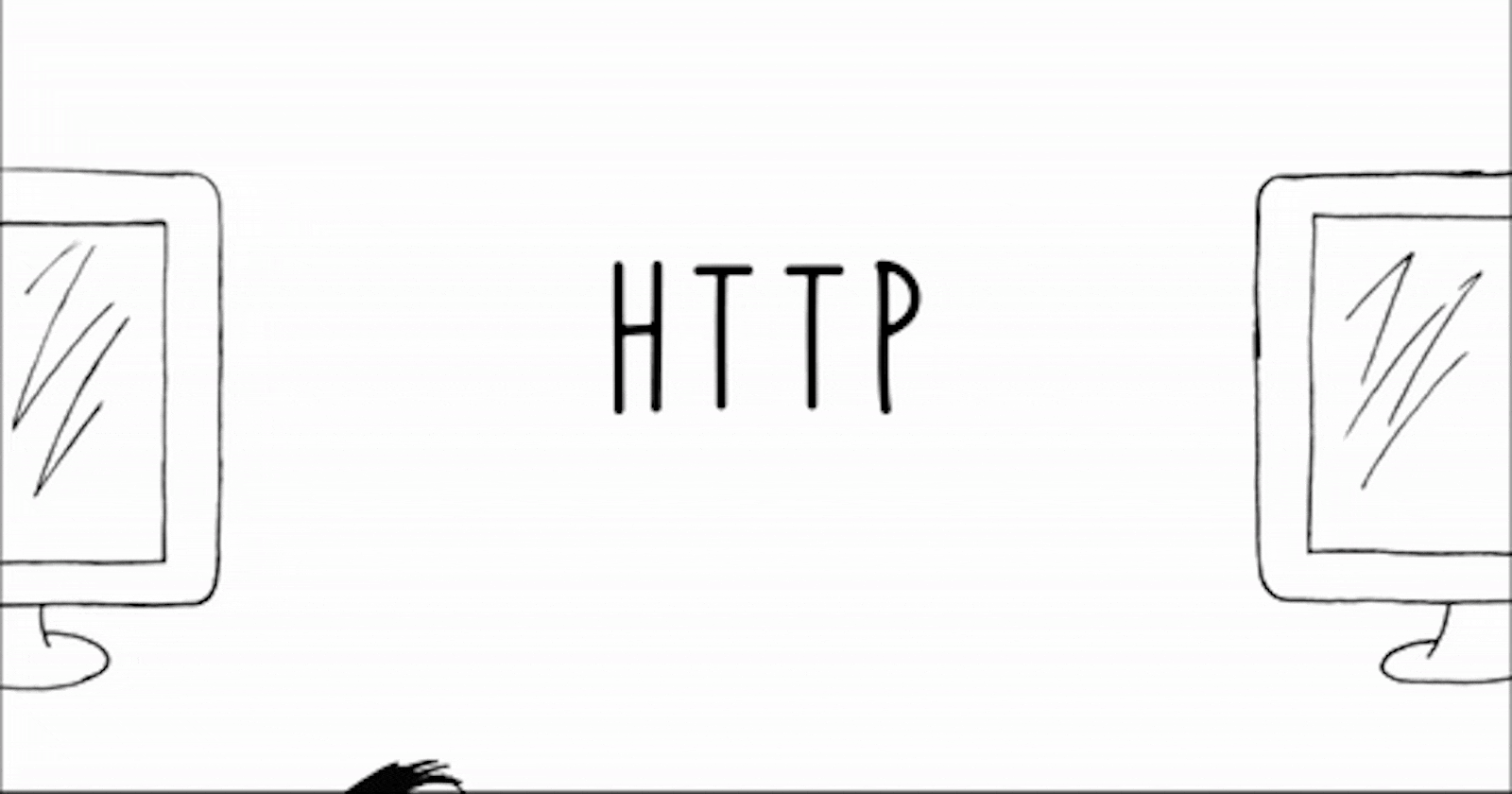
HTTP or/and HTTPS ?
Understanding the basic concepts of HTTP, HTTPS and APIs
Table of contents
No headings in the article.
Whenever you open a webpage, you must have seen something like 'http://' or 'https://' written in the URL of the webpage. Then, a series of thoughts protrude into your mind like, "What is this ?", "What is the significance of this 'HTTP' or 'HTTPS' in my webpage ?", "And, how does it work ?". Well, don't worry, today I am here to help you out.
HTTP is the foundation of data communication for the World Wide Web. It's the protocol used for transferring data between a web server and a web browser. When you visit a website that uses HTTP, your browser sends a request to the server for the specific page you want to view. The server then sends the requested page back to your browser, which displays it on your screen.
While HTTP is a reliable and efficient way to transfer data, it does have one major drawback: it doesn't encrypt the data being sent. This means that anyone with access to the network between your computer and the server can potentially see the data being sent, including login credentials, personal information, and other sensitive data.
This is where HTTPS comes in. HTTPS is an extension of HTTP that uses SSL (Secure Sockets Layer) or TLS (Transport Layer Security) to encrypt the data being sent between the browser and the server. This added encryption means that even if someone intercepts the data, they won't be able to read it.
So why should you care about HTTPS? For one thing, it helps protect your personal information and login credentials from being intercepted by hackers. Additionally, websites that use HTTPS are generally considered more trustworthy and credible than those that use only HTTP.
In addition, since July 2018, the Google Chrome browser began to mark sites as "Not Secure" in the address bar if the site is using HTTP and not HTTPS. This is to ensure the safety of their users and to encourage the use of HTTPS.
In conclusion, HTTPS is a more secure version of HTTP that helps protect your personal information and login credentials from being intercepted by hackers. If a website offers both HTTP and HTTPS options, be sure to choose HTTPS for added security. And as a general rule, only use websites that have HTTPS enabled.
Now let's talk about API. API stands for Application Programming Interface. An API is a set of rules and protocols that allows different software programs to communicate with one another. In the context of the web, an API allows a website or web application to access the functionality of another website or web application. For example, a weather website may use an API to access weather data from another website or service. This allows the weather website to display up-to-date weather information without having to collect and store the data themselves.
So how do HTTP, HTTPS, and API relate to one another? Essentially, an API allows different software programs to communicate with one another using HTTP or HTTPS. When one program (such as a weather website) wants to access data from another program (such as a weather service), it sends an HTTP or HTTPS request to the other program's API. The API then handles the request, retrieves the requested data, and sends it back to the first program in the form of an HTTP or HTTPS response.
In summary, HTTP and HTTPS are protocols used to transfer data on the World Wide Web, while API is a set of rules and protocols that allows different software programs to communicate with one another. Together, they form the backbone of modern web communication and enable a wide range of different applications and services to share and exchange data.
Now, I guess you are clear with the basic concepts of HTTP, HTTPS and APIs. If you have any queries, do feel free to reach out to me!